Creating Remote Virtual Serial Port
Network Serial Port Kit allows creating virtual null-modem connections over local network or the Internet. Virtual serial ports are used for this purpose. At that, one virtual serial port is created on a remote computer and another one is created on a local computer. These ports connect to each other over network by means of virtual null-modem cable.
Shared virtual serial port must be created on a remote computer.
1.
In order to create shared virtual serial port click
![]() button.
button.

2. Then select virtual serial port you want to create from drop-down list.
Note: Click button to configure bitrate emulation and type of virtual null-modem cable. Refer to Remote Virtual Serial Port Advanced Settings for details.
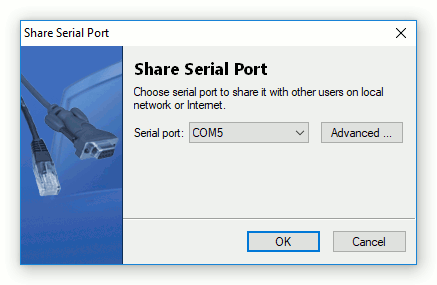
3. Then click button. The program will create shared virtual serial port.
